Your efforts to provide great SEO optimized content won’t help if your site has roadblocks that make it hard for users to navigate or understand your content.
Ever return to a restaurant where you had a bad meal? Not likely. Happy customers are return customers, and happy visitors to your site are likely to return as well. Follow these two technical tips to improve the online experience for visitors to your site and boost your organic search rankings.
1. Identify and Fix Broken Links (404 Errors)
The user experience MUST be seamless. Routinely check all links on your site to ensure proper navigation (internal links), and also outside links that point to your site (external links).
Broken links are a sure-fire way to get viewers or customers to click elsewhere. Browsers display 404 errors (file not found) when viewers click on links that drive to pages that do not exist. This can be a deal-breaker for customers looking for a specific item or information on your site.
In addition to improving the user experience, it’s important to identify and rectify broken links because they can negatively impact your organic search rankings. If Google Spiders crawling your site detect too many broken links, your site’s value diminishes and you’ll get a lower ranking. That’s because Google Spiders crawl your entire site as they gain information to tell the search engine what’s on your site – the more information gathered, the higher your ranking in Search Engine Results Pages. Broken links, however, act like stop signs and halt the crawling process.
Broken links also can be fatal to the conversion process. When customers can’t get where and what they want from your site, they will leave. You’ll lose revenue and customers. More importantly, you’ll raise your bounce rate – the measure of time users stay on your site before they leave. If search engines see a high bounce rate, your entire site can be deemed irrelevant.
Use Google Analytics if a free way to track your website’s performance and identify broken links. Check links whenever you have a site update, and at least once a week if you operate a large site.
2. Use ALT Attributes to Optimize Your Images
Search engines can’t determine the nature of your images unless you add some type of descriptive text. Use alternative text (ALT text) lets search engines – and viewers – clearly understand your image. Alternative text are the words or phrases inserted as an HTML document alt attribute.
Here’s an example: Your page includes photo of a bag of delicious salt and pepper pistachios. You could add the word “pistachios” in the alt attributes field, but a better description would be “Wonderful Salt & Pepper Pistachios, 40-ounce bag.”
Here’s what it looks like in HTML:
<img src="pistachios.png" alt="Wonderful Salt & Pepper Pistachios, 40-ounce bag">
Simply think about being super descriptive (but brief!) with your images when adding text to the alt attributes field. Alt text is a primary principle of accessible web design that’s intended to describe images to users who for whatever reason can’t see them. They may be visually impaired, or their browsers may block images. Using alt text ensures users can fully understand visual content on your site.
You don’t have to be an HTML genius to nail these two tips. The key is always having one eye focused on user accessibility and site performance.